I have a question
You can always get in touch to ask about anything at all. We jump at any opportunity to make our project better which means we love feedback.
Simply write an email to info@kittysplit.com or use the pink feedback tab to the right (only visible on desktop version).
What can I use Kittysplit for?
Kittysplit is ideal for situations where a group of friends do something together and everyone is spending money for the group. It's a calculator for working out who owes what.
For Kittysplit to work, it is important that everyone trusts each other -- because anyone in the group can edit the groups's expenses.
Some example events that Kittysplit could be used for: house-shares and flat-shares; stag weekends, bachelor parties and hen nights; group holidays such as a skiing trip, a hiking trip, a sailing trip; for clubs and teams; for friends and family; joint gifts; weddings; city trips; spring breaks; festivals; naked fridays ... anything you want!
How do I start?
Let's say you've just come back from a holiday with friends and now it's time to work out who owes what. Alternatively, maybe you're just about to leave on a holiday and you want to keep a running total of the costs.
Go to this page to create a "kitty" for your event.
First, you have to give your event a name. Then enter the name of everyone who participated. Don't worry, you can edit names later on. You also have to give a currency for the kitty: this determines what currency your expenses have. Multiple currencies per kitty are not possible. Yet.
After you've clicked on Next you can start entering expenses one by one.
How do I add expenses?
All expenses that occurred during the event are entered one at a time by clicking on
For example, if Matt paid 400 EUR for a meal for everyone, you would begin by selecting Matt in the Who paid dropdown. Next you would enter 400 in the How much text box.
For whom shows a list of all the people that participated in the event. By default they are all selected -- they have ticks next to their names. Everyone who is ticked will have to repay an equal share of the cost entered.
In our example, Matt paid for everyones' meal, therefore all names should be ticked.
Once an expense is entered, click Add to add it to the kitty.
How does lending of money work?
Money lent from one person to another can also be entered into the kitty. Open the dropdown attached to the Add an expense button and then click on Add money lent
For example, if Pete lent 120 EUR to Matt, you would begin by selecting Pete in the Who gave dropdown. Next you would enter 120 in the How much text box.
Then click on Matt in the To whom list.
Finally, click Add to add it to the kitty.
Have my friends seen the kitty?
The first time a person accesses a kitty, they will be asked to identify themselves. Once this has happened, we make a note that this person has seen the kitty and they get a by their names in the Who has seen this kitty? section. Otherwise, their name will have an
How do I share the kitty with my friends?
Each kitty has its own special and secret link. People need this link to access the
kitty. The link is the one you see in your browser's address bar. You can also click on
to show a dialog containing the link.
Send the link to your friends via email or chat and they can access the kitty too.
We recommend that when creating your event, you supply your email address. This way we can send you the link to your kitty, making it much harder to lose.
By the way, we save kitties you have accessed in your browser's cookies. If you come back to Kittysplit's homepage with the same browser, it will show you a list of previously accessed kitties
How to settle debts
Kittysplit shows you the simplest way to settle all debts by combining payments in a smart way. By doing so, the number of payments is reduced (see below for an example). It's a tiny little bit like magic.
A list of smart payments is always visible and is updated each time expenses are added or changed. Sometimes these payments may appear strange. Someone may end up owing money to someone else that they didn't actually pay for or lend to. You have to trust us on this one: it's always correct!
Here's a very simple example: Matt owes Paul and Pete 10 EUR each. Paul also owes 10 EUR to Pete. Instead of three transactions, this can be simplified to one: Matt gives Pete 20 EUR. Much simpler!
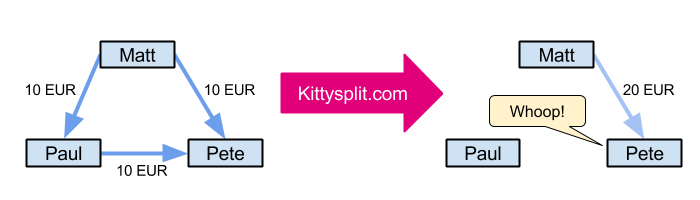
How can I edit or change a kitty?
You can change everything about a kitty after you have created it.
Editing the name of the event. Click on the name and enter a new one.
Editing people. You can add people and you can edit their names. To do this, click on the number of people displayed in the blue bar at the top.
Editing items. You can edit everything about a payment item, including the name, who was involved, abd how much. You can also delete items completely. Simply hover over the item and click one of the two icons in the top right of the item.
Hey, what about an app?
An app would be fantastic, especially because it would allow offline tracking of expenses. We are going to make one as soon as we can, please be patient! If you want to help, write us a mail.
Our website is mobile optimised, by the way. Give it a try.
How can I export my data?
You can download all expenses as well as all balances from you kitty. First click on to show all expenses.
Then click on
Note This is only enabled on the desktop. It also doesn't work for Internet Explorer!